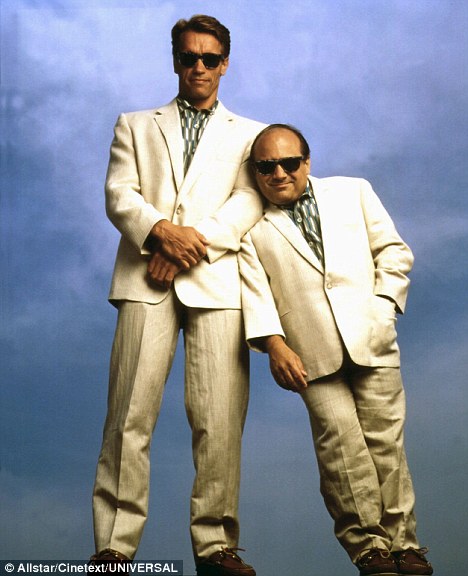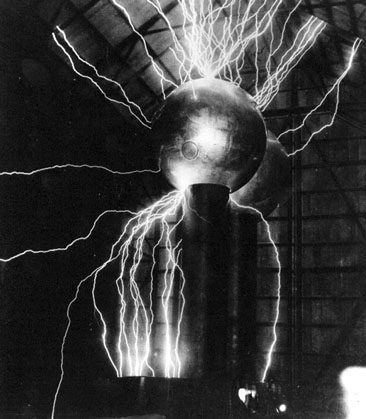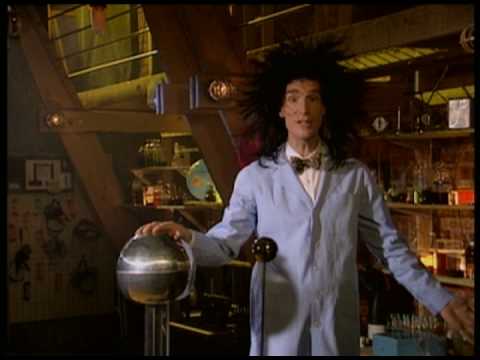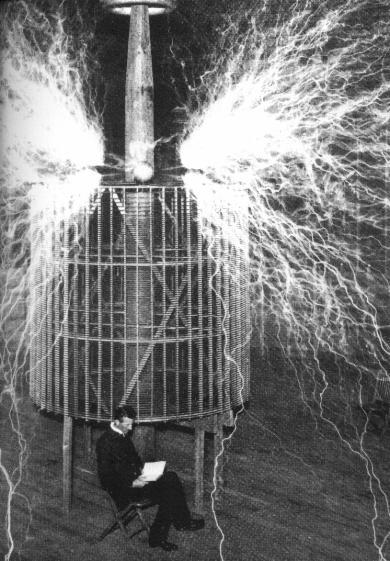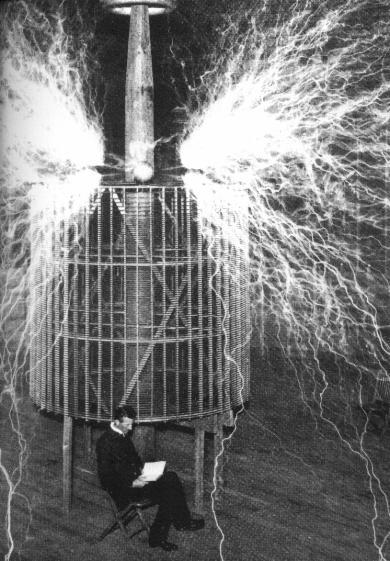
I keep singing the praises of clang, and with good reason – the clang project has been advancing the state of C/C++ compiler technology on Linux and OS X for quite a while now.
The modular design of the compiler has also enabled the creation of a set of ancillary tools, including run-time “sanitizers” (which I wrote about earlier), as well as pretty-printers, and a tool to automatically upgrade code to C++11.
Today I want to talk about clang’s static analysis engine, which can do a deep-dive on your code and find problems that are hard for a human to detect, but that are amenable to a brute-force approach that models the run-time behavior of a piece of code, but at compile-time.