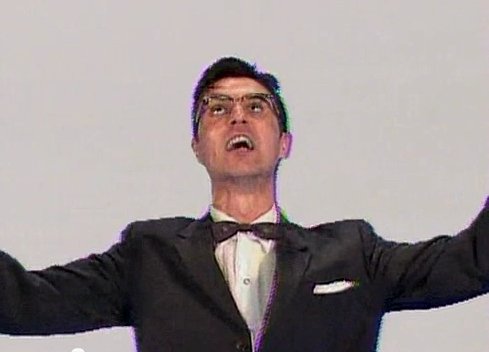
In addition to being a great line from David Byrne and Talking Heads (from “Life During Wartime”), this is also a question I often ask myself when looking at log files. Today’s tip is worth the price of the whole blog (i.e., free), but I predict that you’ll be glad you know it.
It’s pretty common to pipe the output of a command, or string of commands, to a file to have a record of what happened when executing the command, something like this:
big_gnarly_command_line_with_options 2>&1 | tee logfile.out
That works great for capturing the output of the command, but what about the big_gnarly_command_line_with_options itself?
Try this instead:
bash -x -c "big_gnarly_command_line_with_options" 2>&1 | tee logfile.out
Now, your output file will look like this:
+ big_gnarly_command_line_with_options
... output of big_gnarly_command_line_with_options ...
If your gnarly command is actually several gnarly commands, enclose the whole gnarly list in parentheses and separate with semicolons (or &&), like so:
bash -x -c "(big_gnarly_command_line_with_options_1;
big_gnarly_command_line_with_options_2)" 2>&1 | tee logfile.out
Normal quoting rules apply:
-
If you enclose the command(s) in double-quotes (“), variable substitution will be done on the command line
-
If you need to include a double-quote within double-quotes, you need to escape it (with the backslash (\) character)
-
If you enclose the command line(s) in single quotes (‘), no variable substitution is done
-
There is no way to include a single-quote within single-quotes, but there is a trick that gives a similar effect, that you can read about here (http://stackoverflow.com/a/1250279/203044).
Now you’ll never need to ask yourself “How did I get here”?